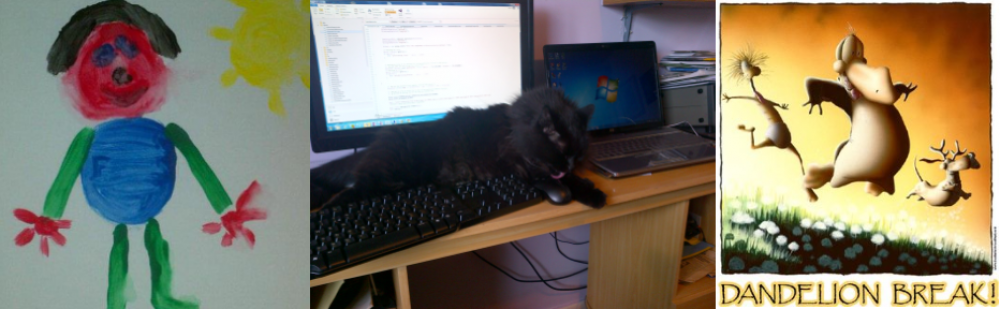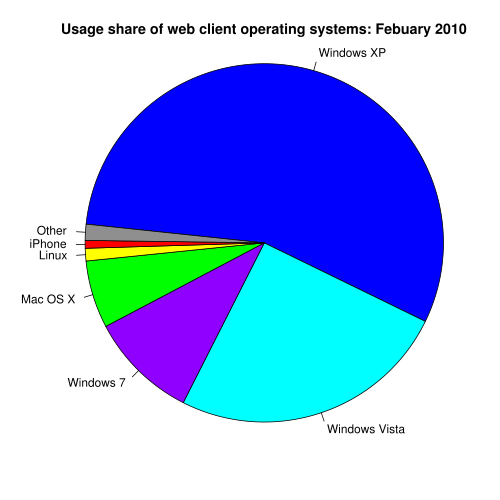Many, many moons ago, and I mean in the last century, I had a version of Linux running on one of my PCs, and lo, it was good. If you liked command lines and stuff like that, as the PC concerned wasn’t really up to running X-Windows and such. But hey, not a problem; I was only wanting to run it as a development web server and after a little faffing around I had it neatly wired to my router and that was that.
Many, many moons ago, and I mean in the last century, I had a version of Linux running on one of my PCs, and lo, it was good. If you liked command lines and stuff like that, as the PC concerned wasn’t really up to running X-Windows and such. But hey, not a problem; I was only wanting to run it as a development web server and after a little faffing around I had it neatly wired to my router and that was that.
Somewhere in the early 21st Century – OK, 2004 – we bit the bullet and went Wifi here at The Towers. Once we had the Windows machines running on that network, I started toying with WiFi for the Linux boxes but couldn’t find a distro that did it ‘out of the box’. As an experiment I did try and get whatever version of Ubuntu was kicking around in about 2006 working with a USB WiFi Dongle, but once I got on to the part of the instructions that involved downloading all sorts of arcane bits of software from around the Internet, then compiling wrappers, installing Windows drivers on Linux machines and all sorts of other tomfoolery I decided to quit. Oh, and after I’d spent a couple of evenings at it with no results.
The general impression I got from people ‘in the know’ was that:
- It is easy if you follow the instructions.
- Linux is OK – it’s my WiFi dongle that was wrong.
- Future versions of Ubuntu will deal with these dongles.
Well, so be it. But at the time I didn’t find (1) easy, (2) seemed a bit dumb when the dongle worked happily on 3 versions of Windows and (3) – well, I can be patient.
In 2008 my then laptop had a couple of accidents involving a cup of tea and a crashed hard disc, and it was replaced with a nice new machine, and today I decided that the old laptop should be dug out and Linuxed – and because I’ve had previous experience with Ubuntu, I decided to grab a CD Image of Ubuntu and re-partition and re-format the hard disc of the laptop with Ubuntu 9.10. The installation went fine – I soon had a laptop running Ubuntu, and was pleased to see that it automatically detected my USB WiFi dongle AND also spotted a couple of local WiFi networks….shame neither of them were mine.
I attempted to attach to my home network directly by specifying the name; I selected the correct security protocol and entered the key; nothing. Nada. Not a peep. Just kept asking me for my security key settings again. In other words, it wasn’t connecting to my home network. Which is a shame, because we have XP machines, Vista machines, Windows NT, Windows ME, a Blackberry and a Wii that all happily connect to the WiFi network at Pritchard Towers.
I guess I’ll take another look at it soon; using a wired connection isn’t really on due to where the router is in the house, so WiFi is necessary. Fortunately I’m not reliant on this machine as my main PC around the house, but it’s a sad repetition of the last time I decided to install a Linux on one of my machines to use as a ‘Client’ Operating System rather than as a server. It doesn’t bloody work! I appreciate that the Linux Fanbois will tell me all sorts of things I can do to make it work, but to be honest that misses the point. Take a look at teh graph below (from Wikipedia)
Linux provides a little over 1% of the total number of Client Web Browsers detected by web sites. The fun and games I’m having probably explains why. For all the hype and fuss about Linux finally coming of age as a desktop replacement for Windows, it is just not going to happen as long as you can’t get the damn thing to connect to a bog standard WiFi network out of the box.
Come on fellows, I want to play; meet me half way.