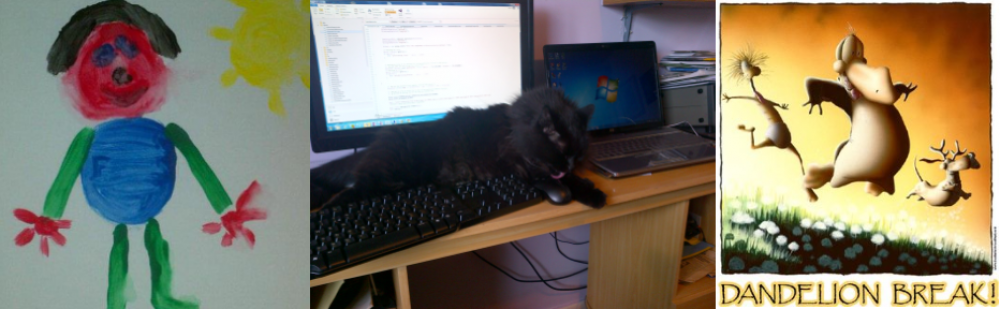Many moons ago, when you could write useful software on a computer with less processing power than my last cellphone, there was a reporting tool called Crystal Reports that was incredibly useful for those of us who spent our working lives using tools such as Visual BASIC 3 to write windows applications. It had a few gremlins, but they tended to be the sort of thing that you wrote in your notebook and turned to when you deployed an application that used CR…sort of:
Many moons ago, when you could write useful software on a computer with less processing power than my last cellphone, there was a reporting tool called Crystal Reports that was incredibly useful for those of us who spent our working lives using tools such as Visual BASIC 3 to write windows applications. It had a few gremlins, but they tended to be the sort of thing that you wrote in your notebook and turned to when you deployed an application that used CR…sort of:
“All report files verified against database…check. All report files in distribtion package….check. All CR runtimes in distribution package….check. ”
And that was it – the whole thing fitted on a couple of floppy discs (remember those? If not, the contents of 400 of them will fit on a CDROM) and after I got my checklist sorted I was good to go and was happy to use Crystal Reports whenever I needed a quick and straightforward reporting solution.
The years passed and I found myself working on various projects which either used different reporting technologies or that didn’t involve me with reporting systems, and I gradually lost track of Crystal Reports until a couple of years ago when I found myself having to use the package again. And most of the time it’s fine – but when used with Visual Studio to develop and deploy Internet Web sites and applications….oh dear.
As always you tend to blame yourself for being stupid with these sorts of things. You are, after all, dealing with a couple of packages that could easily have knocked you back over £600 if you buy the full packages. So, you kind of think that by following the instructions, you’ll get a working system without any real problems. And, if it all goes pear-shaped, you assume that somewhere along the way you’ve dropped a clanger, so you repeat stuff, reinstall stuff, restart machines, uninstall stuff, sacrifice chickens…the usual persistent efforts to solve problems adopted by software developers.
Of course, we’re now aided by Google (how did we manage to resolve these issues before the Web? I really can’t remember, but software seemed to go wrong less frequently back in the early 1990s) and so I did a quick Google of:
- Why Crystal Reports viewers failed to run properly when added to a web page, even if you used the exact code on Microsoft’s and Business Objects’s web sites? Which led to….
- Why a particular folder called aspnet_client wasn’t being created when I created a new website. Which led to….
- Why, when I manually added the folder (again, as per the instructions) , things still failed.
6 hours of my life disappeared down the maw of this problem – 6 hours that I could happily have spent doing other things. Eventually, rather than spend my life going round and round in ever decreasing circles (or re-installing EVERYTHING – not something I wanted to do on someone else’s server) I came up with what I ended up describing on Twitter as a ‘wanky bodge’ to work around the problem.
What was incredibly scary was the number of times the issue turned up on Google with the comments ‘Don’t know how to fix, it sorted itself out after re-installing, Couldn’t fix it and so didn’t use Crystal Reports’. It’s not just me – looks like the combination of Crystal Reports XI and some instances of Visual Studio (but not all) and some Web sites on the same server (but not all) can give rise to the situation where it’s impossible to view a report without bodging things.
Guys…it shouldn’t be like this. There’s an old joke that says that if we built bridges the way we built software we’d never dare to drive across them. I think that there’s a little too much truth in that joke.