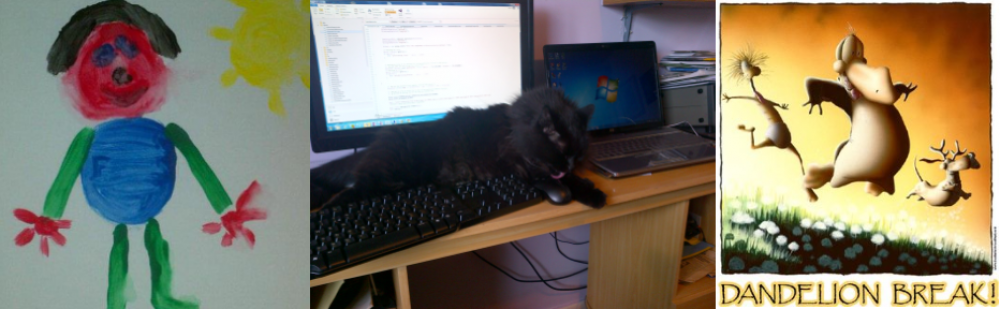There’s a few basic rules that we can all follow and learn from in life.
You know the stuff:
- Never play cards with a man called Mississipi Slim
- Always walk a mile in the other mans shoes – you have his shoes, and you’re a mile away from him.
- Don’t eat the yellow snow.
To that I might add – Be wary of upgrading software when you don’t need to do it!
I’ve just upgraded ‘Joe’s Jottings’ to the most recent version of WordPress and whilst it only took me an hour or so, it could easily cause some serious pain for folks less happy with a little database hacking.
I followed the basic upgrade instructions given here – and on completion attempted to log in to the system. Now, this is soemthing I do every day, so it’s reasonable to assume that I can remember my password. And, just in case, I have it noted down soemwhere…so…I was rather peeved when WordPress rather politely told me I’d got it wrong. Never mind…I can order up a new password.
Following the instructions, I received a mail containing a link that included a URL containg a ‘key’, and on clicking on this was told that the key was invalid. A closer look at the key indicated why; it contained a couple of ‘&’ characters, which would be treated as splitting the key in to multiple fields when entered in to a browser!
Guys…this is REALLY naff!
Anyway – as I needed to get the blog sorted and checked I opened up the database, went to the relevant user record in the database and changed the value of the ‘user_activation_key’ field in the record to a word that didn’t contain any nasty characters. I then took that word, pasted it over the value of the old key in the URL I’d been sent, and posted that in my browser window. The result was I soon received the new password.
There is a proper fix – http://trac.wordpress.org/changeset/7837?format=zip&new=7837
Note that if you’ve already requested a password change you’ll have to blank out the user_activation_key field before you can make use of this fix.
Anyway – apart from that, it now works fine. But by ‘eck, it was a hairy 30 minutes sorting this out.